Tài liệu này list ra các máy chủ Lenovo® System x® và BladeCenter® có hỗ trợ cho các bộ vi xử lý dịch vụ Integrated Management Module (IMM) và Integrated Management Module II (IMM2).
IMM và IMM2 tập hợp cả những tính tăng trước kia được cung cấp bởi Baseboard Management Controller (BMC) và Remote Supervisor Adapter II trên các máy chủ System x hay BladeCenter.
IMM bao gồm chip tích hợp sẵn trên thân máy và bản quyền phần mềm để sử dụng, tương tự như iLO của HP.
Bản cập nhật ngày 25 tháng 8-2016: IMM2 Advanced được thêm tính năng ghi hình và phát lại
Các máy chủ System x
Các máy chủ System x đã tích hợp sẵn IMM2 (các hệ thống mới) hoặc IMM (các hệ thống cũ)
Hỗ trợ IMM2
IMM2 là thế hệ thứ hai của module quản lý tích hợp trên các máy chủ System x. IMM2 có 3 cấp dịch vụ: Basic, Standard và Premium. Bắt đầu với IMM2, Virtual Media Key sẽ không còn được sử dụng nữa. Việc nâng cấp lên Standard hoặc Advanced, sẽ được thực hiện qua 1 key bản quyền phần mềm, thông qua một quá trình được gọi là Feature on Demand (FoD).
IMM2 Basic bao gồm các tính năng dưới đây:
Chú ý: IMM2 Basic không đi kèm sẵn trình duyệt web hay các khả năng trình chiếu từ xa khác.
IMM2 Standard (đi kèm sẵn trong một số bản server, hoặc được kích hoạt bằng key bản quyền phần mềm FoD trên các máy chủ khác) bao gồm các tính năng dưới đây:
IMM2 Advanced (được kích hoạt bằng key bản quyền phần mềm FoD) bao gồm các tính năng:
Với các máy chủ mới chỉ cài sẵn IMM2 Basic (ví dụ như x3100 M4, x3250 M4, nx360 M4), để dùng được IMM2 Advanced thì vẫn phải mua và kích hoạt cả IMM2 Standard.
Các bản IMM đi kèm và tùy chọn nâng cấp đối với từng dòng máy chủ
| System x server | IMM2 Basic | IMM2 Standard | IMM2 Advanced |
| System x3100 M4 | Standard | Upgrade, using 90Y3900 | Upgrade, using 90Y3901* |
| System x3100 M5 | Standard | Standard | Upgrade, using 90Y3901 |
| System x3250 M4 | Standard | Upgrade, using 90Y3900 | Upgrade, using 90Y3901* |
| System x3250 M5 | Standard | Standard | Upgrade, using 90Y3901 |
| System x3250 M6 | Standard | Standard | Upgrade, using 90Y3901 |
| System x3300 M4 | Standard | Standard | Upgrade, using 90Y3901 |
| System x3500 M4 | Standard | Standard | Upgrade, using 90Y3901 |
| System x3500 M5 | Standard | Standard | Upgrade, using 90Y3901 |
| System x3530 M4 | Standard | Standard | Upgrade, using 90Y3901 |
| System x3550 M4 | Standard | Standard | Upgrade, using 90Y3901 |
| System x3550 M5 | Standard | Standard | Upgrade, using 90Y3901 |
| System x3630 M4 | Standard | Standard | Upgrade, using 90Y3901 |
| System x3650 M4 | Standard | Standard | Upgrade, using 90Y3901 |
| System x3650 M4 BD | Standard | Standard | Upgrade, using 90Y3901 |
| System x3650 M4 HD | Standard | Standard | Upgrade, using 90Y3901 |
| System x3650 M5 | Standard | Standard | Upgrade, using 90Y3901 |
| System x3750 M4 | Standard | Standard | Standard |
| System x3850 X6 | Standard | Standard | Standard |
| System x3950 X6 | Standard | Standard | Standard |
| iDataPlex® dx360 M4 | Standard | Standard | Upgrade, using 90Y3901 |
| NeXtScale nx360 M4 | Standard | Upgrade, using 90Y3900 | Upgrade, using 90Y3901* |
| NeXtScale nx360 M5 | Standard | Upgrade, using 90Y3900 | Upgrade, using 90Y3901* |
Hỗ trợ IMM
Trên các máy chủ System x, IMM kết hợp các dịch vụ xử lý, quản lý cổng vào ra, điều khiển hình ảnh, trình chiếu từ xa, tất cả vào một chip đơn gắn trên bo mạch chủ.
IMM được cung cấp theo 2 gói: Standard và Premium. Từ Standard có thể nâng cấp lên Premium bằng cách mua và cài đặt Virtual Media Key trên bo mạch chủ. Key này là một linh kiện cứng như trên hình dưới.Tuy nhiên, không cần phải cập nhật trên firmware. IMM Premium cung cấp khả năng Remote Presence và Virtual Media. Trên hình thể hiện nơi gắn Virtual Media Key trên các máy chủ được hỗ trợ (x3620 M3)
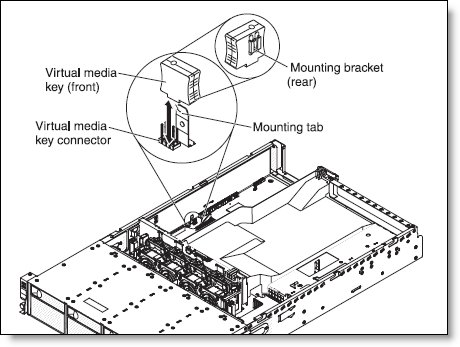
IMM Standard bao gồm các tính năng dưới đây:
IMM Premium bao gồm các tính năng:
Bảng dưới đây liệt kê các Virtual Media Key và part number:
| Part number | Description |
| 46C7526 | Virtual Media Key |
| 46C7527 | Virtual Media Key for Entry Systems |
| 49Y7290 | Virtual Media Key for x3100 M3 |
Các hệ thống sử dụng IMM:
| System x server | IMM Standard | IMM Premium (VMK) | BMC |
| System x3100 M3 | Standard | Upgrade, using 49Y7290 | No |
| System x3200 M3 | Standard | Upgrade, using 46C7527 | No |
| System x3250 M3 | Standard | Upgrade, using 46C7527 | No |
| System x3400 M2, M3 | Standard | Upgrade, using 46C7527 | No |
| System x3500 M2, M3 | Standard | Standard | No |
| System x3550 M2, M3 | Standard | Upgrade, using 46C7526 | No |
| System x3620 M3 | Standard | Upgrade, using 46C7527 | No |
| System x3630 M3 | Standard | Upgrade, using 46C7527 | No |
| System x3650 M2, M3 | Standard | Upgrade, using 46C7526 | No |
| System x3690 X5 | Standard | Standard | No |
| System x3755 M3 | No | No | Standard* |
| System x3850 X5 | Standard | Standard | No |
| System x3950 X5 | Standard | Standard | No |
| iDataPlex® dx360 M2 | Standard | Upgrade, using 46C7527 | No |
| iDataPlex dx360 M3 | Standard | Upgrade, using 46C7527 | No |
Phần thêm về các máy chủ Blade xem thêm trên trang của hãng: https://lenovopress.com/tips0849
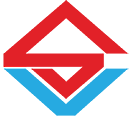
Số 28 C2 Nam Trung Yên, Cầu Giấy, Hà Nội
Tel: (024) 3.7911.966
Email: mail@sieuviet.vn
109/15 Lê Quốc Hưng - P.12 - Quận 4 - Tp.HCM
(028) 3.826.4104
dungnn@sieuviet.vn
Số 780 Minh Khai - Hai Bà Trưng - Hà Nội
Tel: (024) 3.7911.966
Email: baohanhsv@sieuviet.vn